
niktarace
-
Posts
54 -
Joined
-
Last visited
Content Type
Profiles
Forums
Gallery
Downloads
Events
Blogs
Store
Posts posted by niktarace
-
-
Just a very minor syntactic error in the new Speed Guide.
Use [ ] for '0: random' instead of ( ) to be coherent with the other sentences in µTorrent like in Bandwidth menu.
And add a space between ':' and 'random'.
I know, it's detail, I know.

Nice RC anyway.

-
(1) Streaming
A significant part of the uTorrent Falcon project is make the clients capable of streaming the most popular media file formats distributed using BitTorrent technology.
This means you should be able to use a media-player of your choice to start playback of stream-able file formats only a short time after you initiate a download, without having to wait for hundreds of MB to finish downloading.
Our hope is to transform getting media using uTorrent from a "load-wait-watch-tomorrow" to more of a "point-click-watch" experience.
I'm very exciting BitTorrent Inc. begins to implement streaming ability into its clients and improve "point-click-watch" experience, especially since audio/video streaming grows up very fastly for few years.
Anyway I have 2 questions regarding the way you're implementing streaming.
Is uTorrent introducing piece sequential downloading with its streaming feature?
I remember the dev team has always refused to add sequential downloading because it's bad for the swarm sanity.
In fact, I can think reasonably this feature will result in high demand for the first pieces of the torrent. And another reason I think of why it could kill swarms is because files will not be seeded to achieve maximum spread, but rather in a sequential pattern where half the swarm has the first packages while not having the rest.
Maybe my doubts can be swept aside with the argument of popular torrents with huge swarms, but about torrents with small swarms or dying?
And about my 2nd question:
Are you working in the same way as Bram Cohen and its efforts to deliver live streaming superior to existing P2P streaming solutions? Or is it completely different?
Thanks for reading me.
-
Switeck, I got a question for you.
Is the overhead relative to UL/DL included or not in the max UL or DL of the connexion fixed by the ISP?
Imagine this (very) simplified example:
A seeder has a connexion with a max DL fixed to 100 kB/s (by the ISP) and is seeding a complete torrent to 10 peers.
Each peer displays an overhead of 10kB/s, so the global overhead is 100 kB/s for the DL part.
If this seeder starts a new torrent to download, has he already reached its max DL?
-
I autoquote my question from this post: http://forum.utorrent.com/viewtopic.php?pid=426364
5/ Question: how to reset column order in webUI?Thanks.
-
Hi.
I don't know if I have to fill some bugs to report what I noticed in my previous post, but can someone (users or webUI devs) confirm my observations?
And about my point #5? Possible solution?
-
Hi.
Thanks for this new webUI version. I noticed some "bugs" with uT 1.8.4 (16150).
1/ When you browse the left pane (All, Downloading, Completed... Labels etc), the webUI looses the info in General and Files tabs from the current torrent job you have selected, and I have to re-click on it to "reload" info even if it is already grayed out.
So the focus on these2 tabs seems to disappear.
That's not the same behavior in uT.
2/ Surely reported but the peer number in swarm is reported as "¿?".
Is it connected to this possible explanation (http://forum.utorrent.com/viewtopic.php?pid=420931#p420931)?

3/ It's relative to columns in the main window.
++ When the horizontal scroolbar is completely on the left, I can drag & drop each column header visible in the window then move the colum. I see the multi-directional mouse cursor.
++ When I move the horizontal scroolbar on the right (not necessarily at the end), I can't move columns, I just see the left-right arrows as mouse cursor to enlarge the column width.
Is it normal?
4/ Some small feature requests:
4.1/ Add maximum UL & DL rates (Preferences > Bandwidth) on Speed Graph if possible.
4.2/ Reset the order (and the width if possible) of columns (in main window & Files tab) to the default of uT.
I see the left click on column header behaves as the right click (i.e. sorting), so maybe it is possible to use it to reset.
5/ Question: how to reset column order in webUI?
Thanks for reading me.

-
non-US:
pwp-consulting.com|UK
US:
iland.net|US
-
Some minor glitches/bugs with uT 1.8.4 (un)installer:
1/ Align 'Downloading translations...' and (reduce too) the progress bar:
2/ Is it possible to make URLs (like http://forum.utorrent.com/) clickable on BitTorrent's disclaimer and license like Ask.com window (about policy or EULA)?
3/ When I wanted to uninstall uT 1.8.3 for some reasons with the Program Manager of Vista, I saw the version number was 1.8.2 and hasn't been updated from 1.8.2 to 1.8.3 even if I used auto-update.
That's not the case with the other programs like Firefox.
4/ When I uninstalled uT 1.8.3, I checked the box 'Remove settings'.
utorrent.exe has been removed AND the entire folder %appdata%\utorrent with its subfolders/files (like my backup folder or some files useless for uT): is it the normal behavior?
I remember in uT that removing a torrent (with a folder) doesn't trash extra-files or folders not relative to this torrent.
Thanks for reading me.
-
Hello all,
Thanks for this new beta, there are many useful features.
I tried to use the new Speed Guide but that seems to be still buggy.
uT hangs during the speedtest (with server 1 of NYC), almost 60 sec. Anyway uT is able to respond again if you don't kill it in Task Manager but it crashes after few seconds (enable to generate a crash dump).
It will be nice to have s 'stop' button on Speed Guide.
Seeptest results are not very accurate, I'm from West Europe, so maybe it would be better in future to provide some servers in Europe to run the speedtest (server providers like Leaseweb or OVH have a good connectivity in UE).
As previous users have reported, speeds are better with bt.transp = 15 + net.calc_over= FALSE + bt.tcp_rate_control= FALSE.
To finish, just a little info about security (maybe off-topic but interesting):
http://news.cnet.com/8301-27080_3-10301485-245.html
2 researchers have found it's possible to trick computers by hijacking the communications during the update process for Skype and other applications.
I don't know how uT and its servers do the updating process but updating systems with HTTPS seem to be not affected by this potential exploit.
-
Hi. I just experienced the minor bug about focus loss between Properties and Add New Torrent dialog boxes. Same bug reported here: http://forum.utorrent.com/viewtopic.php?id=52245
-
Hehe. Is that your interface we see on this Android mobile (
)?
It's an application to scan code bar and initiate torrent download remotely through uT WebUI.
-
cattelecom.com|TH
-
Hello.
Is it possible to add a button to unroll all the [+] nodes (and of course to close them) ?
This feature could be very useful to edit a multitracker/file torrent especially when the list is huge.
Thx.
-
-
Where are saved "socket.log" and "utp.log" ? In the famous folder %Appdata%\uTorrent as the other dat files ?
-
Hello.
Upgraded to beta 1.9 (13520) to test uTP.
Just a (maybe stupid) question:
When I set bt.transp_disposition to 10 (uTP only) and start a torrent (already finished) to seed it, the swarm is growing only with recent uT (and BT) clients. uTP is a client-specific protocol ?
-
@Switeck
It's Ok about upload speeds.
My question was just about implementing the new upload speeds (in red in the top-post), because this thread is excellent.
In fact there are several types of connection now: dial-up, DSL (adsl, re-adsl, adsl2+), cable, sat, wimax, fiber etc... with a large spectrum of upload speed.
As maybe only 5 or 10% of uT users watch this thread to set uT, maybe it was more user friendly to complete the Speed Guide in uT and allow to adjust it with a good upload speed.
I think it would be very useful for users who dont know if they need to select the high limit or do an average.

-
Hi.
When I upgraded uT to 1.8.1, I watched if I could adjust better my connection (mx upload) in speed guide.
Anyway I saw the list is always the same one. Is there a chance to see more "upload levels" in speed guide (as in the top-post of that topic) to "fit" at the best the user connection ?
-
Ok I'm going to post inside it. Thx.
-
Deleted.
-
In theory, no. You will retrieve all your torrents in the same situation.



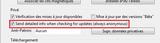
µTorrent 2.2 "Griffin" beta 22538
in Announcements
Posted
Hello
Is there a plan to fix the double connection bug still present in 2.0.4?