
lunatic001
-
Posts
25 -
Joined
-
Last visited
Content Type
Profiles
Forums
Gallery
Downloads
Events
Blogs
Store
Posts posted by lunatic001
-
-
And one more bug, it has been bothering me for a long time... (maybe I've already posted it - don't remember).
STR:
1. right mouse button on some tracker.
2. click to "update tracker"
3. expected: get "Tracker" tab w/o any menus.
3. actual: get tabs menu.

-
Bug with focus. I'm trying to rename a row in table with dynamic sorting (Last active). So, during renaming rows can change their position. But at the time I finish renaming - I will rename row at initially selected position, but not initially selected row.
Actually here are more bugs with the same root - no sense to describe them all, they should disappear after fixing this one.

-
rafi: Yeah, seems you are right

P.S. as about second issue - check screenshot in separate browser tab, as forum cuts its width.
-
Thanks. Are there any specific situations you notice this happening?
I've just switched from 3.0 to 3.1 (25788) and I have the same issue:
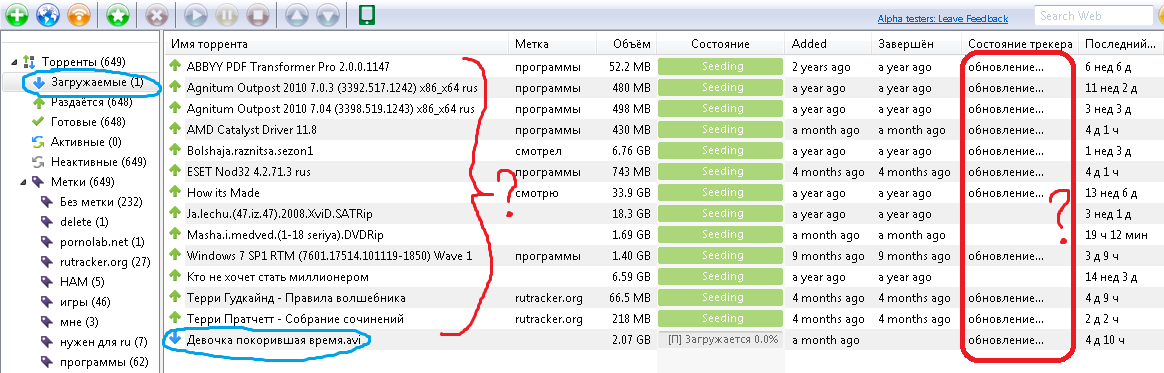
And also, issue #2: it shows tracker status like "updating..." or just empty, but all of them are working and it is showing correctly in 3.0.
-
Here is one more possible bug with changing location of downloaded files.
Example:
I'm downloading directory aaa with two files: file1 and file2.
If I choose target dir C:\download then it will be C:\download\aaa\
I'm changing it to C:\download (so I want to get C:\download\file1 and C:\download\file2).
Start download, it is finished. Everything is OK on this stage.
Then stop, physically move file1 and file2 into C:\download\old\, LMB->Advanced->Set Download Location... and choosing dir C:\download\old\, start.
Voila, it can not find files on HDD. I think that it still looks into C:\download\ instead of C:\download\old\.
Workaround: open Files tab, LMB on file1 -> the last item in menu (should be something like "change location" or "re-locate"), explicitly choose C:\download\old\ directory.
Repeat the same for file2.
Hope this was clear enough. If no - let me know.
-
Wasn't this because of the modification time bug that was fixed a long time ago?
I don't know. Will check if it is actual with latest build.
Thanks anyway.
-
Please add bug with NOD32 to your schedule list, at least

I have been waiting for it for 4 months

-
AdamK, just put this bug into your TODO list and confirm that it is scheduled for fixing.
Thanks!
-
bigfalls, thank you for your feedback from another side (uTorrent team)

I (and I think that all other users/testers as well) glad to use this product and to help you to make it better.
We really appreciate your work and your product - uTorrent.
Thank you.
-
Wow, today I opened uTorrent and found out that it removed few hundred torrents from the list (mostly those that were seeding or stopped)....
I keep all uTorrent related data in one directory and do backup regularly (you can add it into task manager).
Simple bat file:
c:\progra~1\winrar\rar.exe a -ag_YYYY.MM.DD_HH.MM.SS -r utorrent utorrent
In the same folder with bat file I have my utorrent folder (with all stuff) and as the result I get utorrent_2011.05.08_11.45.53.rar file.
-
What was your issue?
-
Where can I post my bugreport to be sure that it won't be forgotten/missed?
I'm still at 24710 build because of that... :/
Thanks.
-
I was wondering why am I the only one that has problems with the slow and cpu intensive start whilst nothing gets up or down.
Look there, it can be the same issue.
-
Updated to 25220, this bug (with amount of opened descriptors?) is still there... reverted back to 24710.
-
Is there any planned date for issuing stable version of utorrent 3?
-
Hi, Can you repeat your tests for 24710 & 25043 without Nod32 running?
Please don't forget to check results and confirm or let me know if anything needed.
-
Hi, Can you repeat your tests for 24710 & 25043 without Nod32 running? If there is still a large difference, it sounds like we'll need to look into it.
Hi, sure, I can repeat. But I'm not sure what exactly should I check.
Anyway, here is my test:
1. Switch off "Real time checking" in Nod32.
2. Start resource monitor: Win+R -> resmon
3. Start uTorrent and wait until it finish to update tracker info for all torrents (so, I was waiting for uTorrents idle).
4. Make screenshot of resource monitor.
Steps 2-4 were repeated for 24710 and 25043
Screenshot 24710: https://picasaweb.google.com/112236888585061776703/BugsAndOthers#5583278272786374466
Screenshot 25043: https://picasaweb.google.com/112236888585061776703/BugsAndOthers#5583278667247923970
It's possible to zoom in/out.
Summary: you can see that at new version of uTorrent system process (id=4) uses all folders/files. That's why Nod32 has been checking them all the time. Let me know if you need anything else.

-
I want to let you know that 25043 (and possibly some earlies builds as well) works very bad with Nod32 (antivirus). I have about 800 active torrents, only one tracker (local), time of updating info - 5 minutes.
In 24710 everything is OK. When uTorrents is starting, Nod32 checks all files from 800 torrents and then do nothing.
In 25043 everything is horrible. When uTorrents is starting, Nod32 checks all files from 800 torrents and then checks them again and again and again. I'm sure that it is not the Nod32 bug, but rather uTorrent bug.
Could you please comment on this?
Just let me know if you need any details or something. I can do some tests if it helps to find and fix the issue.
-
I was using 24710 for some time and it's worked well.
Just tried 24979 and 25043, they uses about 1Gb just after start. What's going on? What's that? Is there any changes in memory usage?
Also, what is Health tab for?
And why only 4 tabs left?
Thanks.
-
lunatic001
Потому что сиды - это те кто готов к раздаче, а не те кто отдает тебе в данный момент.
It's not related to my screenshot

Uploading (Раздаётся) it should be really active uploading. And it was so few builds ago.
I don't have access to my uTorrent at the moment, so found some screenshot via google. Check it and compare:

P.S. не путайте тёплое с мягким

-
I've just updated to the 24710 from 24120. Here is something strange...
Look at the picture. Here we have Uploading = 835. Actually no one is uploading from me at the moment, so, there should be 0. Why it shows there all my active torrents instead of really uploading ones?

-
See post #1270, still not fixed in 24305. Where should I post it to be sure that it won't be missed?
One more thing, that was observed somewhere in 24120 build:
1. Choose one torrent in utorrent, that contains a directory with files, not a single file.
2. Stop it.
3. Physically move folder to another place or just rename.
4. In utorrent: choose new folder (the same as physical) for this torrent.
5. Start torrent.
utorrent can't find files. It's bug. We have to point each file explicitly to its new destination.
Sorry my english. If it is unclear, I can prepare few screenshots...
-
Plus in 24289 I have limit download speed in 10kB/s, and it is at local tracker where I usually have 100Mbit/s. But I have not changed any options, just exchanged .exe file.

Reverted back 24023 and everything is OK there, 100MBit/s as it should be.
-
Here are two visual bugs, please check screenshot: http://img141.imageshack.us/img141/8095/utorrent24289.png

µTorrent 3.1 Release Candidate 11
in Announcements
Posted
Just relax and wait a bit Maybe on vacation?..
Maybe on vacation?.. 