-
Posts
238 -
Joined
-
Last visited
-
Days Won
8
Content Type
Profiles
Forums
Gallery
Downloads
Events
Blogs
Store
Posts posted by joshace
-
-
I don't know if it is a glitch,
but the activity in this forum has suddenly dropped off to almost nothing in the past month.
-
On 10/14/2021 at 4:26 PM, darkred said:
Simply downloaded ISO from https://www.microsoft.com/en-us/software-download/windows11 (upgraded from win10 21h2).
No problems, working fine, and I like it a lot.
THANKS Darkred! I just installed Windows 11, and it looks very smooth and error free to me so far. Ironically, it was easier to update Windows 10 to Windows 11 than it was to do updates between versions of Windows 10!
-
 1
1
-
-
On 10/12/2021 at 6:53 PM, darkred said:
46104 crashes on launch on Windows 11 consistently for me.
So, back to 46096.How did you manage to get Windows 11? And.. what do you think of it?
-
On 4/30/2010 at 4:37 PM, rafi said:
[updated for release 3.3.x]
>>>Click here to subscribe to this thread<<<
A new Help Website for uTorrent 3.x.x is HERE
Having crashes, or memory related issues on a 64 bit PC ? try the LAA release (latest in my sig):
* NEW> Latest stable with LAA flag - for using >2GB with x64 Windows - >uTorrent EXE with LAA Flag< or >from Here< <NEW *
Have you upgraded lately from a uTorrent older - 2.x/1.8x - release to the new v 3.x.x ?
A new install of uTorrent ?
Having some memory issues ? CPU load increase ?
Router/Internet are overloaded ?
Cannot reach the speed you used to have, or having a fluctuating/crappy speed ?
Want version v3.x graphs to look & feel like in 2.2.1 ?
Go on, try and read this, it might help! Most tips are also valid for the 2.x releases.
Oh... and if it did help you, please post below - what and how. Thanks!
My mini-guide/suggestions for the 3.x user:
Contents
Background
O. Quick fix/"install" (adding also an enhanced search engines list) ...
0. If nothing works for you...
1. An updated help file for v3.2.x/3.3.x <--- *** NEW ***
A. For fixing CPU-load/Memory/Disk overhead/stability issues
B. For improving low speed issues
C. For improving Internet choking / router issues
D. If you feel your multimedia player throttles your speed (Win7/Vista)
E. For minimizing possible "privacy invasion" issues
F. Bypassing known bugs
G. When the speed is going over your set limits
H. For problems downloading the "help file"
I. For possibly faster one-by-one downloading of multi-files in a torrent
J. For auto-extracting files after download completes
uTorrnet v3.x Specials...
K. How to revert 3.0 graphs to 2.2.1 look & feel
L. A "backup" copy of the languages pack file
M. Smartly using of the RSS auto-downloader - avoid fake torrents
N. How to Control uTorrent "Offers" (Enable/Disable Ads/Promotions) <--- *** 3.2.1+ ***
P. Make pref->bandwidth->"Alternate upload rate when not downloading" work "better"
Q. Solve the 'missing tray icon' on XP on 3.3.1+ (plus - a replacement icon)
R. How to bypass auto-update into %appdata%\utorrent, and use any other directory <---***3.3.1+***
S. "Disk overload"/"Cache overflow" warning - what is it and how to try to overcome <--- ***fixed in 3.4.1+***
T. Making auto-backup for your settings files
U. How to auto-map a label to a folder (3.4.1+)
V. How to reduce memory/cache consumption (Windows)
O. Quick fix/"install"...
Good luck !
0. If nothing works for you... :
No downloads, no seeding , active torrents are in red, no green net-status, in trackers' tab - none are connecting... check this:
[1] If you have a router - check that your port is still being forwarded and is opened [Control-G->setup guide] and for both TCP + UDP
[2] Check that you have enabled/excluded the new release in your Windows firewall/3rd party firewall (replacing the old rules). Try uninstall ZoneAlaram if installed.
1. An updated help file for v3.2.x/3.3.x
The current uTorrent help file is "compatible" with version 2.2. Here is an updated help file for v 3.2.1 and one for 3.3.x. It is is not 100% complete, but I believe better then the older one.
1. Extract utorrent.chm from the zip file into your settings directory (either local, with the exe, or at %appdata%/utorrent)
2. Now, for example, for version 3.2.1 Rename the file to utorrent-<version#>-<build#>.chm [example: utorrent-321-28086.chm]
Note: starting from v 3.4 (build 30553) the help file name changed to utorrent-<version#>.chm [example: utorrent-340.chm]
And you are all done!
An 'enhanced' new RSS tutorial is in there too @chapter 2 - Basic Guides.
Feel free to post here comments/syntax-errors/more info you think should be included

A. For fixing CPU-load/memory-issues/Disk-overload/stability:
[0] Set Pref.->Advanced net.low_cpu - true
[1] In pref.->advanced->Disk Cache Make sure :
1a. ->Override automatic cache size... - is checked
1b. ->reduce memory usage when the cache is not needed - is unchecked
[2] Make sure pref.->advanced->gui.transparent_graph_legend is false
[3] Reduce disk overhead by also enabling pref.->general->pre-allocate All Files
[4] Win7 users might experience uTorrent process not closing properly.
It is suspected to be caused by a Microsoft IPV6 issue. Those command lines can assist by disabling IPV6 in your system:
In Windows - go Start->run->cmd, and enter those two commands:
netsh int 6to4 set state disabled
netsh int teredo set state disabled
ATTENTION: these commands will disable IPV6/teredo. You might need it for other applications, and M$ Homegroup on Win7+
NOTE: to re-enable:
> netsh int 6to4 set state enabled
> netsh int teredo set state default
[5] Win7 freezing on you - you can also set the new advanced setting: net.disable_ipv6 = true and pref->connection->Enable uPnP Port mapping = unchecked. That might prevent it.
B. For improving low speed issues:
[1] Make sure your upload speed limit is correctly set as follows:
1a. Set the upload limit to about 80-95% of your connection's maximum upload-speed/cap.
This is required so to accommodate for 1) + 2) above, limiting the total of
upload-payload + download-acks-overhead
You can test your connection speed @ http://speedtest.net or use the options->setup-guide (control-G)
1b. Set "Bandwidth->Apply rate limit to transport overhead" to enabled (very recommended) -
1c. Set "Bandwidth->Apply rate limit to uTP connections" to enabled (very recommended)
1d. If you have "Bandwidth->Apply rate limit to transport overhead" - disabled -
set the upload limit to 70-80% of your connection's maximum upload-speed/cap.
This is recommended in this case, but not required, though.
You can set it to as low as the actual seeding-payload speed you like to have.
In both cases you can use a different upload speed limit setting at pref->bandwidth->"Alternate upload rate when not downloading"
Test your download speed again now with this (test torrent...) This step should be enough for most users that upgrade!
Important notice:
It seems that there is an issue with v3.x upload limiter with high-speed connections (upload speeds > 500KB/s) . uTorrent upload limiter fails to limit uTP connections correctly! It seems to limit them to about ~500K
 . So, unless you want to just not use the limiter for uTP (un-check/disable "Bandwidth->Apply rate limit to uTP connections" ) or just not use uTP (un-check BitTorrent->Enable bandwidth management) here is a tip how to overcome this:
. So, unless you want to just not use the limiter for uTP (un-check/disable "Bandwidth->Apply rate limit to uTP connections" ) or just not use uTP (un-check BitTorrent->Enable bandwidth management) here is a tip how to overcome this:
* Set any download limit you want * ! Strangely, this seems to help bypass the upload limiter issue

Remember: this is ONLY for very high speed UPLOAD rates! and for the time being, till they'll fix the upload limiter
[2] Settings that might improve (reduce) your overhead:
2a. Set pref->advanced->net.uTP_dynamic_packet_size =false
2b. Set pref->advanced->net.utp_initial_packet_size = 8 (use MTU size, actually 1440...)
[3] Set pref.->advanced->bt.tcp_rate_control = false
[4] If you want to try and reduce your ISP's throttling:
Some ISPs are more "sensitive" to UPD (uTP) traffic. You can reduce the use of uTP by -
4a. Support only uTP incoming connections by setting pref->advanced->bt.transp_disposition = 29
4b. Alternatively - disable the use of uTP by pref->BitTorrent->Enable Bandwidth Management = unchecked
[5] To improve availability of peers, you might want to clean up the bans uTorrent imposes on PEX peers due to 'message flood'. So, for torrents running/active for a long time, it might be helpful to perform every couple of days:
right-click->advanced->reset bans
right-click->advanced->clear peer list
Finally, For users who like to experiment with uTP - try to reset it to UNLIMITED speed disabling the new: Bandwidth->Apply rate limit to uTP connections .
The theory is that this will give you high speeds, w/o effecting other Internet traffic.
Good luck with it ! and report back here ... !
C. For improving Internet choking / router issues:
[1] First, make sure you have set a proper upload speed limit (B.1 above) and that your max # of connections/slots are per the setup-guide
[2] Change setting per B.2a&B.2b above
[3] Set your pref->advanced->bt.connect_speed = 10
[4] Set your pref->advanced->net.max_halfopen = 50
[5] Disable the DHT network
[6] In pref->connection - Disable NAT-PMP port mapping.
Make sure 'uPnP port mapping' is unchecked if you've manually forwarded you port in the router.
[7] AMD Dual Core specific issue, choking when running on XP
D. If you feel your multimedia player throttles your speed (Win7/Vista):
If you've noticed this strange behaviour (mostly with high speed connections) when running a player/recorder/streamer app - blame Microsoft... and modify/create this registry key:
HKEY_LOCAL_MACHINE\SOFTWARE\Microsoft\WindowsNT\CurrentVersion\Multimedia\SystemProfile\
Name : NetworkThrottlingIndex
Setting to - FFFFFFFF will make it not throttle .
Other values may adjust the amount per the above article.
E. For minimizing possible "privacy invasion" issues:
1. Settings:
Pref->general->send details when checking for updates - unchecked
Pref->advanced->gui.report_problems - false (do not send crash reports)
Pref->advanced->gui.bypass_search_redirect - false (bypass BT inc search server when searching)
2. To avoid installing of the TOOL-BAR make sure you follow this:
Look here for some more advanced methods on how to uninstall it ...
F. Bypassing known bugs:
1. For Win 7/x64 users - not being able to kill uT process - see A[3-4] above ...
2. Resetting Transfer Cap history - will not quit the "stopped" state , caused by the cap limiter. A bypass solution is here.
3. Sometimes you may notice a Chinese link on the toolbar. Here is how you change it to English, remove it you replace it with yours... :
0. Close uTorrent
1. Run BEendode-editor http://forum.utorrent.com/viewtopic.php?id=31306 on your active settings.dat file
2. Search inside for "stitle" (no quotes)
3. Edit it (double click) and replace it with "Take our product survey"
Now, rerun uTorrent see if that did the trick ...
And for the bonus-extra-fun part:
a. Search for "s_url"
b. Edit in your own URL, like this one to this on-line TIPs/guide: http://forum.utorrent.com/viewtopic.php?id=74820
c. Per the above 'guide' enter as stitle: "Rafi's tips-guide..."
G. When the speed is going over your set limits:
a. See that your Perf.->bandwidth->Apply rate limit to uTP connections is checked...
b. Optionally: Enable Preferences->bandwidth->Apply rate limit to transport overhead
c. Enable Preferences->BitTorrent->limit local peers bandwidth
d. DHT network can 'contribute' some upload rate. If you do not really need it, you can disable it, to avoid that:
Either completely - disable Preferences ->Bittorrent->Enable DHT network,
or for individual torrents - in properties of the torrent.
H. For problems downloading the "help file" :
- Get the latest copy from here or here
- Extract to your settings *.dat files location
- Rename to utorrent-<version-#>-<build-#>.chm
For example - for release 2.0.1 build 19248 - utorrent-201-19248.chm
for release 2.0.2 build 19648 - utorrent-202-19648.chm
for release 2.2.0 build 23071 -utorrent-220-23071.chm
--> Starting from v 3.4 (build 30553) the help file name changed to utorrent-<version#>.chm [example: utorrent-340.chm]
I. For possibly faster one-by-one downloading of multi-files in a torrent:
This tip will assist you in case you have multiple TV episodes inside a single torrent, and you like to download and watch the first episode(s) first. Here is how you do it conveniently and automatically -
1. Press shift-F2 + click preferences
2. Press shift-F2 + click advanced (if not already on advanced).
3. You'll see a new property: bt.sequential_files. Set it "true"
You are all done. From now on - multi-torrents downloads will automatically set high priority to the first/top file downloading, and low for the rest. This way you'll get the top on the list the fastest way.
Note: a. The downloads' order always goes by the position of the file inside the torrent.
b. You should revert this setting to FALSE again, since the overall time to download multi-files torrents - will be LONGER!
http://img7.imageshack.us/img7/901/80831709.png
http://img7.imageshack.us/img7/1409/63494567.th.png
J. For auto-extracting files after download completes:
Use the following command inside preferences->Advanced->Run-Program:
or:
cmd /c start /min IF EXIST "%D\*.r*" "c:\program files\winrar\winrar.exe" x -ibck "%D\*.r*" "%D"
Were c:\program files\winrar\winrar.exe - is the location of your Winrar program.
Adding the '-ad' switch will also create a sub-folder with the rar file name.
More details are in this winrar guide: http://acritum.com/software/manuals/winrar/
If you do not have Winrar on you PC, here is another nice utility that might help you do that :http://forum.utorrent.com/viewtopic.php?id=114772
K. How to revert 3.0 graphs to 2.2.1 look & feel
Here is a template/skin file I made, that supposes to give you the 2.2.1 speed-graph's colors. Try it out https://www.imagebam.com/view/ME3JJWD
https://docs.google.com/uc?id=0B1fLVXA8Va91MEJHcGFNVWpRX1U (rename to current.btskin)
You just need to drag & drop it into uTorrent 3.0 or double click it.
To get back into the original colors: close uT, and delete the generated current.btskin file, that should be were your settings.dat is (either at your exe location or %appdata%\utorrent)
Have fun!
L. A "backup" copy of the language pack-file (schnurlos's page)
http://www.should.keepfree.de/utorrent.lng.zip
M. Smartly using of the RSS auto-downloader - avoid fake torrents
Those of you who are using the RSS downloader, know that uTorrent does not help in filtering torrents using their contents, but only by the torrents' name and episodes/seasons #.
You find yourself auto-downloading fake torrents, that require some password to open them, using suspicious sites !
Here is a special RSS feed-site that can help you with better filtering: http://www.dailytvtorrents.org/
I found it very useful to eliminate those fake torrents. Here is an example how you can define it in uTorrent:
Feed's link - http://www.dailytvtorrents.org/rss/allshows?norar=yes&onlynew=yes
This will make sure there is no *.rar inside the torrents, and that only new releases are scanned.
http://thumbnails70.imagebam.com/19141/0fec64191402276.jpg
N. How to Control uTorrent "Offers" (Enable/Disable Ads/Promotions)
Starting with uTorrent 3.2.1, uTorrent includes a few new "Offer"-links to a sponsored torrent showing only new offers and auto-disabled when you skip/select it's offers (visible just below the toolbar) and to uTorrent Plus download plus an extra promo page (visible on the left pane="rail"). All of those can be enabled/disabled using the Advanced settings (you can use "offer" filter). You can see those settings in the below screenshots and set them to true/false so to enable/disable each (for both 3.2.1 and 3.2.2 and above).
In addition, there are two icon-links to uTorrent's Facebook/Tweeter pages at the bottom right on the status bar, and a "take out survey" link on the right side of the toolbar. Those cannot be removed.
3.4.x offers' related settings will be listed when it is stabilized (probably @3.4.3) . Till then you have those links for 3.4.2: http://forum.utorrent.com/topic/88607-34x-stable/page-44#entry494405
3.2.2+ settings 3.2.1 settings
http://thumbnails101.imagebam.com/21957/1513bf219563124.jpg http://thumbnails106.imagebam.com/21957/4a93a2219563126.jpg
P. Make pref->bandwidth->Alternate upload rate when not downloading - work "better"
The "Alternate upload rate when not downloading" seems to be sensitive to very small on-going download rates.
The reason is this special setting called ul_rate_download_thres that is set to 0 by default. You need to increase it a bit:
- Press shift-F2 and Preferences
- Press shift-F2 and advanced
- set ul_rate_download_thre to 5K or more
Q. Solve the 'missing tray icon' on XP with 3.3.1+ (plus - a replacement icon)
Since v3.3.1, people running Windows XP have noticed that the tray icon might not show up. This is due to uTorrent now using a compressed format for the icon, that XP seem to not support. Following are 3 alternative icons-files that you can use:
http://105.imagebam.com/download/G6pFK7NTEAlCTyJ9ZcunIw/26626/266258635/tray3.3_48_tn.pngIcon with 3.3. style: https://docs.google.com/uc?authuser=0&id=0B1fLVXA8Va91TDFjUVJYU3ZuREU&export=download
http://103.imagebam.com/download/7Ws2vjWIUR8w7sdCgXeyCw/26626/266258622/tray332_64_tn.pngIcon with 3.3.1+ style: https://drive.google.com/uc?id=0B1fLVXA8Va91ZjZidUM5ZUZKams&export=download
http://104.imagebam.com/download/H9zhUhYF5JalmdhEGHEsOg/26626/266258630/trayPopular_256_tn.pngAnother popular icon style: https://drive.google.com/uc?id=0B1fLVXA8Va91d0tvVXFFQjlteEE&export=download
And do the following:
1. Download and rename to "tray.ico"
2. Place where your settings are (with the exe of in %appdata%\utorrent)
3. Re-run uTorrent
You are all done...
R. How to bypass auto-update into %appdata%\uTorrent, and use any other directory
Since 3.3.1, uTorrent is auto-updating and installing the exe into %appdata%\uTorrent . People that have previously some kind of "standalone" install (exe + settings), have installed into c:\program files\uTorrent, or simply want to install in a flash-drive/DOK might find their uTorrent install - relocated, and sometimes will even temporarily loose their old settings.
Until this issue is resolved here is how to trick windows to put everything in any directory you like:
1. Start->run->cmd and open a command window
2. cd %appdata%
3. If you already have a sub-directory .\uTorrent - rename it to _uTorrent: >ren uTorrent _uTorrent
4. Set a logical link into the directory you want the install in (with quotes): >mklink /D uTorrent "<your_install_full_path_name>"
5. Copy uTorrent.exe (and your other settings/torrent files if needed) from .\_uTorrent to your install path as well
You are all done!
S. "Disk overload"/"Cache overflow" warning - what is it and how to try to overcome
Some users observe a "Disk overload" warning on the status bar. This is observed when:
- Downloading at higher rates (usually over 8MB/sec)
- Downloading of multi-files torrents (files there are not aligned to disk blocks)
- Downloading of larger files >4GB
- Using a slower hard drivers (slower USB connection)
- Using an AV software that interferes with the download
- Having access permissions in the download location
The good news is: this issue was greatly improved in release 3.4.1, so I suggest to first try and upgrade (backup your settings first) and see if it helps. This release should have no issues up to speeds of ~12MB/sec (~100mbps) when using my settings file)
In principle, this warning is when uTorrent cannot write the downloaded data as fast as it downloads it. It then throttles it's own speed to compensate.
Things to do that *might* help (beside improving the above root causes) :
- Use my recommended settings file
- Try to run-as-admin
- Checking Pref.Advanced->Disk Cache->Write out untouched blocks every 2 min. might help a bit with not accumulating of completed pieces in cache.
- Optional: Set pref.->advanced->diskio.use_partfile = FALSE (might result in "skipped" files being downloaded)
- As a last resort: try to also change my settings to Pref.->Advanced->diskio.sparse_files to TRUE (Warning: this increases HD fragmentation)
Good luck!
T. Making auto-backup for your settings files
Settings files are sensitive to crashes (not using a proper exit command). You might find yourself "loosing" your torrents, if resume.dat is corrupted for example. This is a cmd file that I recommend to run uTorrent with, so to be able to recover if required, using the backup settings:
copy /Y resume.dat.save resume.dat.save.old
copy /Y resume.dat resume.dat.save
! Can copy here the other .dat files, like settings.day
start /D "D:\Program Files\uTorrent\uT 3.4" utorrent.exe /recover
U. How to auto-map a label to a folder (3.4.1+)
Starting with 3.4.1, you can ask uTorrent to auto-select (map) for you a destination download path and give labels to torrents/files you "add" for downloading. This feature is now limited in functionality (works only it "Add torrent" dilog is being used) and still has some bugs...
Here is how:
1. Make sure you have Pref.->UI setting->"When Adding Torrents" section - Show options to change the name and location of the torrent data - Enabled
2. In the new pref.->Labels->"Label-Directory Mapping" section (lower) - make a list of your labels, and their desired destination pathes (use the "+" to add)
3. In the new pref.->Labels->"Auto-Label" section (upper) - enter the *exact same* label, and the text sub-string in torrents you'd like uTorrent to find and associate with it (use the "+" to add)
4. Do not enter and wildcards (*, ? ) , and remember to ENABLE the feature by checking the box "Use Label and directory Rule" at the top
Limitations/bugs:
a. The lower "-" (delete) does not work, do be careful.... (can still be deleted using BEncode utility on the settings.dat file ...)
b. No wildcards for "abc*cde" type strings
c. Does not work when not using the "Add" dialog
d. You cannot change the default set for video/music, so, do not touch if you need them...
Example for newer movies that includes the year in their name ("yyy 201x zzzz"):
http://www.imagebam.com/image/3db7e2325810863
And the result for this test torrent:
http://www.imagebam.com/image/ac41b3325810857
Good luck!
V. How to reduce memory/cache consumption (Windows)
Run this registey settings-file to reduce priority in Windows' cache sub-system to 1 (minimum).
This should allow Windows to allow other applications in the cache over utorrent if needed.
Other troubleshooting related links/threads:
- Speed related issues: http://forum.utorrent.com/viewtopic.php?id=15992
I don't see a Tip "O" it goes from "N" to "P" without an "O"
-
A couple of months ago, I had a nightmare of having all my utorrent.exe files being detected as false positives and deleted. I was then unable to use Utorrent.
Even when I tried to download utorrent, it was getting deleted before I could even open it.
BUT.. I just downloaded Rafi's latest uTorrent_3.5.5.46096_beta_LAA.exe and that did not get tagged as malware, and it ran fine.
At first, I could not see my previous torrents, but they were "hiding". All I had to do was stretch the sidebar on the left.
So far, it looks like it is operating smoothly. After a few days, I will update my experience. I still like qbittorrent, but it's nice to have TWO clients available.
-
22 hours ago, rafi said:
That's your punishment for cheating with qBT ...
As an "Advanced Member" here, you must know there is no need to install it, since it has standalone mode too...
And say hello to Win Defender from me... especially if you did not exclude utorrent in it

I misspoke.. I did not mean "install" I should have said "installations". I realize that the utorrent executable is bundled inside of the installation file and I do my upgrades that way. BUT.. there is a problem.. and I have found the problem.. but I don't know how to fix it. The problem is that although the Utorrent file "utorrentie.exe" and the corresponding Bittorrent file "bittorrentie.exe" are NOT malware, they behave like malware in that they continuously regenerate themselves if deleted or moved. This is detected by anti-malware software.. and every executable or executable which contains the torrentie regeneration code.. gets quarantined / deleted.
I did try to do an actual installation, hoping that would rebuild whatever got deleted.. but my system would not allow me to do it. I might be able to do it in safe mode, but even if that does work, most people would not know how to do that. If my memory is accurate.. version 2.2.1 which is about 40 years old (kidding) was the last version that did not have that nasty torrentie crap in it.
-
I can't get any version of Utorrent to install! EEEEEK!
-
 1
1
-
-
I have been using Qbittorrent almost exclusively for roughly a year, but I needed to find something in my Utorrent archives today.
I was surprised to find out that all of my executable Utorrent files are GONE! I don't remember ever getting a warning that they even contained a virus. Something has just decided to gobble them up and remove them!
I'm sure that there is no real virus in Utorrent, many years ago I wrote commercial software which certainly had no virus in it, yet it got tagged as being a virus and put me out of business!
Basically, if any software is not microsoft "certified" it gets tagged as being malware. The way to get certified is to submit your source code to Microsoft to analyze. Gee, it's it funny how Microsoft manages to come up with their "own" version of every software made?
-
 1
1
-
-
I notice that the newest LAA Beta is build 46016
while the newest Stable LAA Stable built is 46036
-
9 hours ago, rafi said:
How to exclude uTorrent.exe path in Windows Defender:
https://www.windowscentral.com/how-exclude-files-and-folders-windows-defender-antivirus-scans
Thanks for your always rapid and useful responses Rafi! Although I am now using that "other" torrent client almost exclusively, I am still maintaining Utorrent because of your efforts and eternal hope that the problems in Utorrent will eventually be solved. If not for your efforts, I would have given up entirely on Utorrent.
-
That 3.5.5 46006 with LAA flag will not run on my computer. It comes up as malware. I know it is not malware, but Windows has decided it is.
-
I actually believed that Utorrent 3.5.5 build 45952 finally fixed the problem of randomly dissociating files - which causes all sorts of problems.
I got my database of torrents 100% fixed, which took nearly a week to accomplish. 7800 torrents running just fine. But then.. for no reason.. without a crash.. about 900 of them lost their associations again. I give up!
Qbittorrent seems to be the most promising replacement for Utorrent/Bittorrent. They just updated to version 4.3.4.1 and there is a 64 bit version.
Rafi and a couple of others have been doing a fantastic job of making Utorrent work as best it can, and helping people overcome problems. The fact that Rafi's repeated pleas for a 64 bit version have been ignored - tells me that Utorrent is never going to solve it's problems.
I am keeping utorrent on my computer, but I won't be using it to download new torrents. I will use it to seed old torrents, and probably phase it out completely in about a year. Microsoft Windows operating system and Facebook are also loaded with errors that will probably never be fixed.
It's interesting that in TV shows and in movies, computers are always shown working flawlessly, with no delays - yet in reality.. we get shit. Microsoft makes untold billion$ off of it's crappy software, even though you don't buy it directly, every computer product you purchase is forced to pay royalties to Microsoft. Even if your computer doesn't run Windows, computer manufacturers STILL have to pay Microsoft for every motherboard they produce. It's great to have a monopoly! Likewise with Facebook. All facebook cares about is collecting and verifying your name, mobile phone number, location, email addresses and any other information that is none of their business, so that they can sell it to advertisers, marketers, investigators, government agencies, and anybody else that will pay for it. Facebook even does their best to prevent you from using your own database of friends and followers to do anything. Their lists are not alphabetical, not consistent, and unusable.
If Qbittorrent has big problems, I will let you know.
So far, I am very impressed with Qbittorrent. It is very smooth and fast, and doesn't lock up or crash. The one tiny problem I found is that if you have a torrent that contains multiple files, but you choose to skip some of them.. everything is fine UNLESS you then add those files later. To fix it, you must remove the torrent (making sure you don't remove the files as well) and then add the torrent back and re-check it. This is a very minor problem that I am sure they will fix. Most people never skip files within a torrent - and when they do, they don't add them back - so they would never notice this error.
-
 1
1
-
-
1 hour ago, Bacc said:
I honestly disagree, but that's not the point of this thread.
No, LAA is not the ultimate solution. Even with LAA, a 32-bit process is limited to 4 GB of memory. Which is clearly not always sufficient. (Though without LAA, it's only 2 GB which is simply catastrophic.)
The right thing to do in 21st century is to build and release a native 64-bit version of the app.
However, this is not the point of this thread either, hence I posted in the “Feature request” section. (Even though I strongly feel like the app is abandoned, and we won't see any major development in the future, apart from some clumsy monetization bolt-ons.)
Do you agree, that the only thing necessary to make this a "native 64-bit version" is to take the same code, and compile it with a 64 bit compiler instead of an ancient 32 bit compiler?
-
10 hours ago, rafi said:
Have some trust in the "system"...
11 hours ago, Bacc said:I have mad respects to rafi and all the work he's trying to help folks out there. But he only posts already modified binaries with LAA flag enabled, so I cannot verify the digital signature of the file.
There is a way to fix the digital signature, but that is not necessary.
Ideally, Utorrent will eventually have the LAA flag enabled. I don't think X86 processors are even manufactured anymore.. so unless someone is buying a 40 year old computer from Aunt Fannie's garage sale that is covered with spider webs and rat droppings.. nobody should be running a computer that doesn't have the 64 bit version of Windows on it.
-
1 hour ago, rafi said:
Which Windows version? X86 or X64?
If someone is still running x86.. then screw them.
ALTHOUGH.. There is some very poorly written software out there that CHECKS to see what version of Windows is running, and if it is NOT x86, then the software will not run! The people who wrote that ancient software never considered that in the future x64 would exist, so even thought any previous software can run on X64.. the software BLOCKS it. // Also.. small software companies are extremely cheap.. and an x64 compiler costs a lot more than an x86 compiler. So they compile it on an x86 compiler. The performance of x64 over x86 isn't that significant anyway.
-
2 hours ago, icebox said:
My experience is different. Still using 48582 because I can't use betas on a fair number of sites I use 3.5 for. I only get disassociation when a torrent is 1) stopped, and 2) the program crashes, whether from the GDI crash or some other reason. The last time this happened, I had 8 disassociations of torrents of torrents that were stopped with labels I actively manage. 4 fixed themselves on the next proper shutdown and restart, and the other 4 fixed themselves on the second proper shutdown and restart.
*that said, I have 1300 other torrents mostly stopped from a site that is likely not coming back, and some of those were disassociated at the time the 8 I noticed but the stopped ones, definitely some have come back, I'm guessing not more than 15-20 still are from a scan of the first 200 or so. There were a lot more after the last crash.
Regardless of how many torrents you have... how many torrents are you SEEDING? // What is stopping you from using betas? I only had one version that refused to run.. and that was build 48538 // by the way.. I am not sure, but it seems like the torrents that become disassociated begin with letters at the end of the alphabet OR begin with a "[" // There is more to this than a simple fix.. some issues are: why does it happen in the first place? what causes it?; what can be done to prevent it?; how can the disassociated torrents be fixed? ; which builds are "friendly"?. Fixing the problem torrents is a complicated task in itself.
-
I finally got all my 7845 torrents - with ZERO dissociated torrents/files. It was not easy! I am using build 45918. It did not completely fix itself, however earlier builds didn't allow me to fix some torrents at all.
My primary goal now is to verify that this does not happen AGAIN. I think I know what caused it, and how to prevent it... but once they become dissociated, it requires some "tricks" to re-associate them.
I am glad I got them working again.. because I did NOT want to migrate over to a different client.
I still wish the developers would set the LAA bit without the modification being made for every build.
-
1 hour ago, rafi said:
I guess reading one line in the the helpfile is not enough... You need to know what you are doing, and the right way to do it...
Well, I did read the helpfile.. but I searched under "/recover" when I should have searched for "encapsulated"
I will give that a shot.
I'm also working on ways to prevent Utorrent from getting bogged down in the first place. I've had a lot of success in repairing disassociated torrents, but I am still working on preventing MORE disassociated torrents from occurring.
-
1 hour ago, rafi said:
It is, using the /recover command line option.
17 minutes ago, javacatpaul said:>> Torrents work because of "generous" people. Far too many people just leech what they want, and then go offline or remove the files. The more leechers there are, the more bogged down the servers get, and files wind up vanishing or taking far too long to complete.
Of course that's true and I thank you. I try to keep things for several weeks and a ratio of at least 3 to 1, but I confess that after that I do some house cleaning. FWIW, on particular "special" torrents I archive the whole thing to a external drive and then about every two months make it avail again for a few days. But I'm making excuses...
I'd suggest trying the recover thing and see if breaking the repository into pieces might be the solution, then you could write it up for those interested in trying it too.
I just tried the /recover option.. which I never knew existed. So far, it confuses me. It just opened up a 2nd instance of Utorrent with the exact same database of 7643 torrents. I expected the /recover instance to be empty of all torrents so I could start like new...
-
1 hour ago, javacatpaul said:
Is it possible to run multiple instances, each with its own path, port number and destination directory? Only issue I can think of
would be which one gets the hand-off when you click on a torrent. That might be solvable simply be naming the .exe's differently...If you can't run multiple instances at a time, you could still have multiple instances setup on disk, and run just one each day to allow say 1/3 or so of your collection to be available at a time.
Perhaps [as you suggest] a new feature supporting multiple repositories in Options and, which upon start up or via parameter would asks which repository to handle on this launch would be simple to implement and useful to advanced users.
Plus, I have to say that while I applaud your "generosity" by offering up so many torrents to the community, uT was never designed to be a "server-grade" tool, it's for "users" and wasn't [and maybe simply can't] scale up to really large repositories. Perhaps a new product...
Renaming .exe files doesn't affect anything. I never heard of the "/recover" feature. I will have to take a look at that. I was thinking along the lines of a programs that allow for multiple accounts.. for instance.. a single program where when you start it, you select WHICH account to use: such as a specific employee, or as I suggested a database made up of torrents of just a particular year. // Torrents work because of "generous" people. Far too many people just leech what they want, and then go offline or remove the files. The more leechers there are, the more bogged down the servers get, and files wind up vanishing or taking far too long to complete.
-
Bad news.. 45918 still has problems.. but I have not given up on it yet.
=====
Update.. I think what I will do is rather than migrate all my torrents to another client. I will stop using Utorrent and start using another client for my future torrenting. If that client is buggy... I will migrate the new torrents to Utorrent. One warning about that.. if you choose to use Bittorrent which is published by the same company, it will use the same database - and Bittorrent has substantial problems of it's own.
===
By the way.. Utorrent should have a feature where you can have MULTIPLE databases.. so that when one gets thousands of torrents, instead of getting bogged down, you can go to another database. Having a separate database for every year would be a good idea. Everybody's database is constantly growing. What is someone supposed to do when their database is too large for them to manage?
-
49 minutes ago, R2_D2 said:
I'm hesitant but I guess at this point I do not have much to loose I have hundreds of disassociated torrents I'll give it a try and see if it fixes the problem?
I should have been more clear.. it allows you to FIX the problems with the methods I mentioned before (rename bad torrents to something like *.torr) and restart utorrent, then rename the *.torr files back to *.torrent and recheck)
it doesn't automatically fix the problems. The previous versions would not even allow me to manually fix the problems.
my HOPE is that build 45918 doesn't create MORE disassociated files. I found some more buried in my 7800 torrents, but they are clearing up bit by bit.
-
22 minutes ago, gjm said:
Tried to install 45918 as a user - normal procedure. received the message
"uTorrent Install Wizard - We're sorry, the installer encountered an unrecoverable error and must quit. (Error: Permission denied: file: common.js; line: 10)"
I'm currently running 45852 - thought I'd try updating to a beta - have normally been able to do this without issue.
Tried again running the installer as admin. Went all the way through the process before telling me a newer version - 45918 - is installed and would I like to downgrade to 45852? Selecting 'No' loads 45918.
Let's see how it goes.
Note: this also added an extension - 'Safe Torrent Scanner' - to Google Chrome. There was no notification that this was going to happen.
don't use the installer. Use Rafi's LAA version that already has utorrent extracted from it.
-
 1
1
-
-
45918 allowed me to fix all the dis-associated files.. and Utorrent runs MUCH smoother and faster when all the dis-associated torrents are fixed.
I will let you know if I find any problems... but it looks like 45918 is a WINNER.





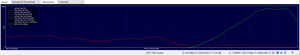


3.5.x Beta
in Announcements
Posted
It is now November 20th.
Why have their been no posts about Betas since October 17? There used to be posts every DAY!