-
Posts
8,960 -
Joined
-
Last visited
-
Days Won
148
Content Type
Profiles
Forums
Gallery
Downloads
Events
Blogs
Store
Posts posted by rafi
-
-
Just now, schnurlos said:
Or just use the [small] LAA version...
-
Tried logout + re-login to Windows?
-
1 minute ago, xecutable said:
any documented changes? I had it for a while, and looked for any calls or code that different but did not see anything.
I didn't know the code is accessible... Anyway, F1 seems to be fixed, and does works now...
-
 1
1
-
-
Seriously?... See how fast you will be able to download it of course..
-
On 5/3/2021 at 10:56 PM, anda20 said:
Reading around shows that uTor devs will blame windows caching but does anyone know of any settings we can adjust to prevent this from occurring?
One more w/a (lowering memory priority of utorrent in Windows cache), let me know if that helped over time:
[HKEY_LOCAL_MACHINE\SOFTWARE\Microsoft\Windows NT\CurrentVersion\Image File Execution Options\utorrent.exe][HKEY_LOCAL_MACHINE\SOFTWARE\Microsoft\Windows NT\CurrentVersion\Image File Execution Options\utorrent.exe\PerfOptions] "PagePriority"=dword:00000001
-
So, you are complaining about slow speed, not that it does not obey your set limits... You are aware, that these are LIMITS, not promised maximum, right?... In this case just set DL limit to 0, and upload limit to, say, 80% of your *UPLOAD* connection rate and try test with this:
http://www.slackware.com/getslack/torrents.php ->
http://www.slackware.com/torrents/slackware-14.2-install-dvd.torrent
-
You screwed up your set limit, setting it in Mbit/sev instead of MByte/sec which is what you suppose to. I suggest you read about your to convert B/sec to bit/s ...

-
Likely a driver issue, try to update it.
Regardless, it is a bad idea to download directly to a network drive. You should better DL to some temporary local drive, and auto move it after (there is a special setting for that).
-
Set up a speed limit , or if that does not work, do that with the regular utorrent client .
-
-
IMHO, best way for multiple users, is NOT to install at all. Just put the exe + an empty settings.dat file anywhere accessible for all users , and run/link to it from all accounts.
-
Backup your *.dat files, and copy them back after.
-
Why do you think this is broken? Have you tried with ubuntu/slackware torrent?
-
You can add a "hidden" label so to hide any torrent you like.
-
Maybe simply no one is "interested" in it ?...
-
If you do not do any change to the setting the torrent will auto-start after clicking OK on the options dialog. If you forgot to skip files, OR the metadata - has not been pre-loaded yet and you press OK - it might start before you can see the metadata (files list) and skip them, which would cause your problem. I believe you might have made that mistake.
Check/enable "do not start" to be sure.
-
1 hour ago, eliot_cougar said:
I'm trying to use this advice right now to see if it helps...
Interesting. Please update with your findings.
BTW, this has been mentioned in the forum 6 years ago already...
-
 1
1
-
-
Is your Pref->UI->When adding torrents->"Don't start the download automatically" - enabled?
-
To be honest, it doesn't work here w/o a VPN as well ...

-
On 6/23/2021 at 8:33 AM, omkar8293 said:
Why don't you click it yourself to see what others see?...
-
Screenshot with your downloaded torrent availability when it drops.
-
You should probably just not use this tool with VPN. As you said, there are other tools you can use...
-
Feels like Windows cache management related (or lack of...). Have you tried with a larger swap file? I have it set to a custom 16GB (in my case - on C, SSD).
Windows caching has it's own setups, and also many RAM flushing/cleaning utilities you can try. One thing you can try, is to run it minimized, so to eliminate GUI leaks, which I don't believe it has now (or check GDI objects increase in task manager)...
Edit:
It is explained a bit more - here: https://support.microsoft.com/en-us/topic/you-experience-performance-issues-in-applications-and-services-when-the-system-file-cache-consumes-most-of-the-physical-ram-9130b83c-aef1-9ed8-830b-07a2543a70eb
There are utilities like RAMMap64.exe which you can use periodically to "help" windows, or - https://thegeekpage.com/clear-ram-cache-memory/ ...
-
I don't see this behavior (10 seeding torrents). Try with my settings file.




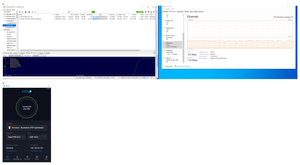

3.5.x Beta
in Announcements
Posted · Edited by rafi
Just adding the LAA bit to it's header.