-
Posts
1,810 -
Joined
-
Last visited
-
Days Won
98
Content Type
Profiles
Forums
Gallery
Downloads
Events
Blogs
Store
Posts posted by mike20021969
-
-
Are you sure? from what version? Was it "Standalone" (with the settings)?
Yes, I'm sure. I updated from 3.3.2.30092,
I just let uTorrent update after seeing notification balloon pop up informing of new version.
I was surprised it honoured Program Files/uTorrent as when I last tried (ages ago) it went to Application Data folder.
-
New beta version available 3.3.2.30100 :cool:
Auto-update honoured previous installation directory too (C:/Program Files/uTorrent).
-
What exactly should I set there to delete both, .torrent + data? 1? 2? 3?
Set it to 3 to delete torrent & data.
-
can anyone tell me were in your directory on a laptop is u torrent installation installed in windows 8 pro
If you right-click>Properties on the uTorrent shortcut, that might show you where the installation is...
-
Thanks for 3.3.2.30067 update. No more crashing :cool:
-
3.3.2.30062 keeps going into a crash loop (relaunch application window>program launches>then crash>relaunch application window>program launches>crash) over and over. Gone back to 3.3.2.29976.
-
Time to renew your certificate!
You guys are becoming very complacent and lackadaisical.
I'm using Firefox 23.0 and don't see that "This Connection is Untrusted" message.
-
i dont understand.whats the purpose of updatable torrents.
I can see a limited use, but the torrent would have to auto update itself and inform the user of new content found (this may come in later).
But I normally delete torrents anyway after the share ratio has been achieved.
-
It's magic. The torrent updated from 2 items to 7 items.
...and the tray icon for 3.4.0.29995 is broken in Windows XP.
-
It's alive!!!... and alpha... lol...
It's like some sort of primitive computer game - chasing it around the bloomin' screen to click on it

All it needed was a 30 second countdown timer and dwindling points score until a successful click stopped the clock.
-
utorrent 3.4 build 29995
no desktop shortcut, no start menu shortcut and no uninstall file created.it sucks.
I did a quick test - I didn't even see a license agreement. It just installed.
And regarding that updateable torrent AdamK mentioned, this little box...
... keeps jumping to the right every time I click on the "Check For Updates".
And sometimes the box moves along all by itself when the mouse cursor approaches it.
-
The tray icon has been fixed for Windows XP with the new 3.3.2.29976 beta build.
:cool:
-
also why u asking a question that has no relation to the thread or the problem discribed here?
You are under no obligation to answer any questions that are not related to the problem you have

-
OK - found what I think is a bug. Dowmload of some files, not all, is showing with good speed, and an appropriate time to complete. However, nothing is happening.
This has had a download speed of over 90kB/s for well over an hour, but the 1.5% completion and ETA haven't budged.
3.4 Alpha build 29956 32-bit, W7 Ultimate.
Is it a problem with that particular torrent?
I'm just downloading a random torrent (132MB).
Download speed of 120~140 kbps (edit - speed has increased more than that).
Completed is increasing, remaining is decreasing. It's already 60% complete and increasing.
(Using 3.4.0.29956 Windows XP SP3).
Edit - image added:
-
Has been already alerted in that thread...

Thanks.
I completely missed that thread :cool:
(The tray.ico fix worked for me, although I created my own icon).
-
Let's hope they'll fix this regression in one of the next builds.
+1.
It's not the end of the world that's it "broke" in this latest beta version :/
I'm just alerting a developer (hopefully) about it.
-
the "image format" is beingn changed between certain 3.3.1 betas and 3.3.2 betas?? lol
yes... @build 29163

I know that a new uTorrent icon was introduced:
http://forum.utorrent.com/viewtopic.php?pid=712690#p712690
I've had no problems with the new icon on the vast majority of releases since it's introduction. It's works without problem.
That doesn't explain why the tray icon is invisible on only certain releases.
-
No, it's caused by using newer image formats that are NOT supported by an ancient operating system!
Would that be the (ancient
 ) .ico format?
) .ico format?Are you seriously suggesting the "image format" is being changed between certain 3.3.1 betas/stable and 3.3.2 betas, so that some display the icon and some do not??

Even the current alpha shows an icon (edit: latest one doesn't. It must have been a previous alpha I was trying but removed when I noticed that the pause button had gone).
The current 3.3.1 does not, but the vast majority of previous versions do (since the introduction of the updated icon back in February).
-
So it's not that surprising that there are problems
Like I said, with the previous 3.3.2.29806 beta, tray icon IS THERE.
It's a bug, and has nothing to do with XP being X amount of years old.
(To clarify, the tray icon is INVISBLE and occupying a space. Hovering cursor over it shows uTorrents details).
-
There is no tray icon AGAIN with 3.3.2.29944.
Please fix this irritating bug. It was bad enough in the last few 3.3.1 builds, now it's crept over into 3.3.2 :mad:
(Going back to 3.3.2.29806 and hey presto, tray icon is back. Windows XP SP3).
-
It's uTorrent, lower your expectations.. now lower them again, there you go.
That made me laugh

-
Ask the devs...
I was under the impression that they're either on a long vacation or gagged & bound up somewhere

-
...autoupdate totally sucks in utorrent 3.4.Even progress bar completes update, it will stuck.utorrent does not restart.
It's an alpha release though.
-
29786 just rolled out over the beta auto-updater even though 29806 is the latest in the OP. :/
How can 29786 be an update?




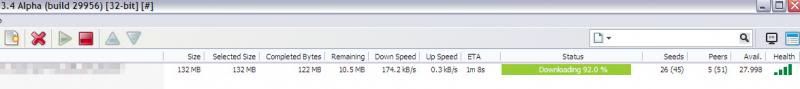
µTorrent 3.3.1 Stable
in Announcements
Posted · Edited by mike20021969
Tick the "Notify me before installing updates" box:
That way, you can decide if you wish to update or not.